|
1. Submitting a Service Request or Reporting a Defect
When you submit a request or report a defect, details are sent to your fleet department for assessment.
They will either:
•Schedule a job to carry out the work
•Cancel your submission if they deem any action unnecessary.
When they do either of these things, your submission is updated.
Scheduled
•Your request status changes from "Pending" to "Scheduled".
•The job date is added to your request.
•You should ensure the vehicle delivered for the job on the scheduled date/time.
•If you cannot provide the vehicle on the scheduled date/time, contact your fleet department immediately.
Cancelled
•Your request status changes from "Pending" to "Cancelled".
•No further action is required by you.
.png)
If you believe your request has been cancelled incorrectly and there is a serious or dangerous defect, contact your fleet department immediately.
Do not use an unsafe or unroadworthy vehicle.
|
1.
Select "Service Requests" using either icon or the left menu.
|
2.
Click
.png)
to add a new request.
|
3.
Enter or search
for the registration
|
|
.png)
|
.png)
|
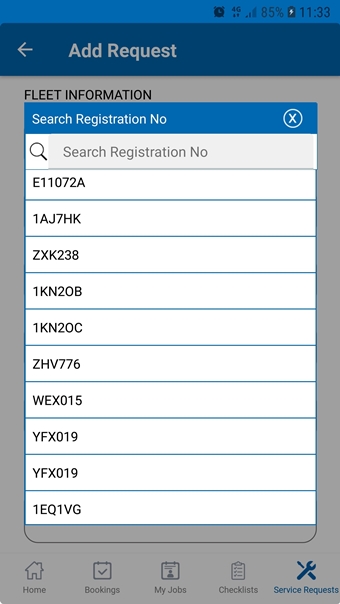
|
|
4.
Check the vehicle details are correct
|
5.
Complete the form with full details of the request and the accurate odometer.
The Fault Report Number is only needed if you also have to complete a paper copy of the request as well.
|
6.
View your requests using the Status buttons.
Note any new Job Dates so you can deliver the vehicle for repair.
|
|
.png)
|
.png)
|
.png)
|
End of Chapter
|